Posted by : Unknown
Tuesday, May 2, 2017
Hallo Guys, this time I will share a tutorial how to create a speedy account to login @ wifi.id speedy access option. Okay I just start first we must have a speedy number that we will list it for example 77777766xxxx,
1. Go to web my.telkom.co.id with more or less look like this (click to enlarge)

2. after that click on the sign up button, then the display will appear more or less like this (click to enlarge)
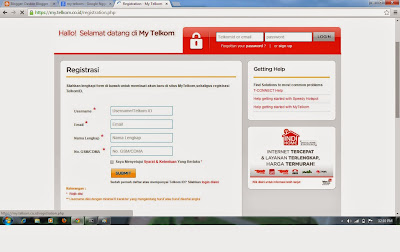
3. then enter the correct data (click to enlarge)
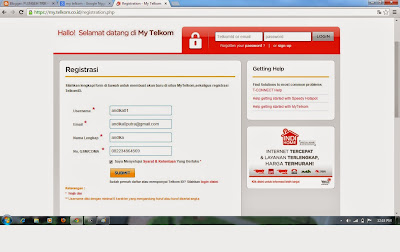
4. After this click submit,then he confirmation will be sent to your email address
5. after the link is sent click the link page and then change your speedy account password,
6. after that will go into dashboard member speedy, more or less like this (click to enlarge)
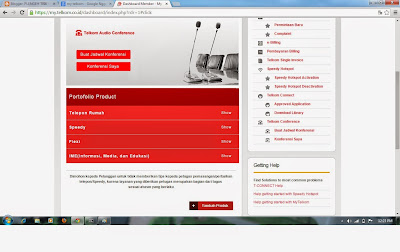
7. click the add product button, then will display like this (click to enlarge)
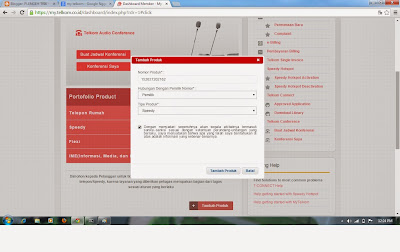
8. enter your speedy number, then for the "owner" option can be changed if you are not the owner of the number.
9. tick on me approve bla bla bla .... then click add product
10. after the product is added it will go to the following directory. (Click to enlarge)
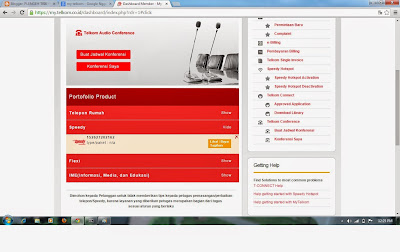
11. Congratulations you have created a speedy account login @ wifi.id
12. just check the account by login to wifi id
13. happy browsing.. ^_^
For more details can see tutorial through this video
Unfortunately for speedy account will logout itself every hour
and also read wifi id login speedy tutorial







