Posted by : Unknown
Saturday, August 5, 2017
Instagram secret tips and tricks to try - Instagram of course everyone knows, aplikais this one is very popular among other applications, other than that instagram that has become the property of facebook, making this application more popular because in sokong by facebook giant internet, but our familiarity with instagram, do we already mengatahui tips and Secret tricks from this app?
A lot of hidden features or hidden in instagram, which of course there are some who already know, and there are some who do not know it, then what are the secret tricks and hidden instagram tips it? Here is our article about Instagram secret tips and tricks that need to be tested.
Save photos without uploading
Of course there are some photos that we want to edit but do not want to upload on instagram, and unfortunately if we do not upload, then the photo can not we save in our smartphone memory, then how to save it without having to upload?
How to do
First, turn off mobile data or wifi essentially turn off our smartphone internet or it could be in the position of air plane mode or airplane mode.
Second, after that open the instagram application, open the photo we want to edit, then edit, and we post.
Then there will be a warning "photo wasn't posted."
After the image appears above, then click on 3 dots, and will appear option, retry now or discard post, we select the discard post so that the photo is not uploaded.
Then look at our instagram folder, and the edited photo is stored in the folder.
Get notifications from favorite people
When we make someone favorite or idol, of course we want to be the first person to see the post, whether it be boyfriend, artist or other favorite person, and instagram provides that feature, when someone becomes our favorite upload or upload video or photos on instagram, then Right away we receive notifications.
How to do
First, open the profile of our favorite people
Then in the right corner there is a point three, we press on the third point, see the circle in the picture.
After that, will appear option, we select "Turn on post notification"
After that, then every favorite person we update, we will be given notification or notification.
Delete search history or search history
Of course, sometimes this trivial thing is very important, to delete the search history or search history, yes for certain reasons hell, sometimes we are afraid someone look at search history or search history we have been looking for something #eh and how to do it quite simple.
How to delete search history or instagram search history
- First, go to our instagram profile.
- After that press point 3 in the right corner,
- Then scroll down and search for clear search history or clear search history.
- Press and wait.
Hide the photos tagged to us
When someone sells a product, or sells it on instagram then they tag the products to us, this will annoy us, not the selling problem, but the tags, this will continue to appear in our timeline profile, and also for example we do not Like in tags by our other friends, we can kok to hide it from our instagram profile.
How to do ?
- After that then the photos appear in the tag to us, then we hit the third point on the top right corner, or option options, and select hide or hide, and select the photos we will hide.
So that's it our article about Instagram secret tips and tricks that need to be tried, if any questions from friends, please ask us in the comments column, we will try to help as much as we can, or if friends have other tips, can also share on Comment field
#Don't forget follow me on Instagram @reazkihandifa and Happy Instagram ^_^

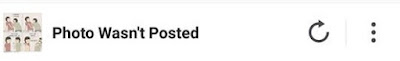













Secret ways to increase instagram followers 2021
ReplyDeleteBest method with amazing results 👇
Secret ways to increase instagram followers 2021
Follow my social networks for funny memes and odd news
Facebook page 👇
follow Facebook page
Twitter👇
Join Twitter
Telegram👇
Join Telegram