Posted by : Unknown
Thursday, May 11, 2017
Who does not like music?
Even many things that make our visitors feel at home for long time hanging out in our blog, in addition to rich content, full of information, music also become one of the alternatives that make visitors feel at home to explore our blog. This time Admin will discuss how to install music player on blog that we have. In this case we demonstrate how to install SCM Music Player on Blog. Okay, go ahead,
1. Open Web Scm Music Player.
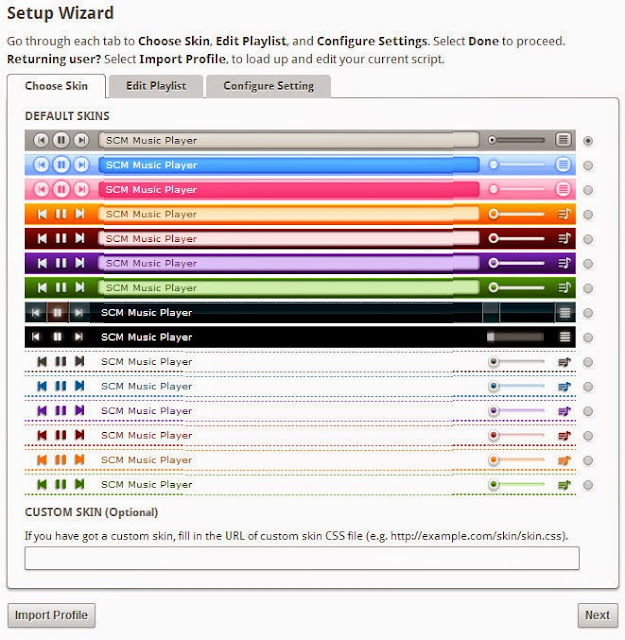
Here we choose what style to match the color of our blog or we can use the style that we make ourselves in the form of css, which of course we have uploaded on the internet, so we live pinning the url in the custom skin column. If you have selected the desired style click Next.
2. Enter the desired song
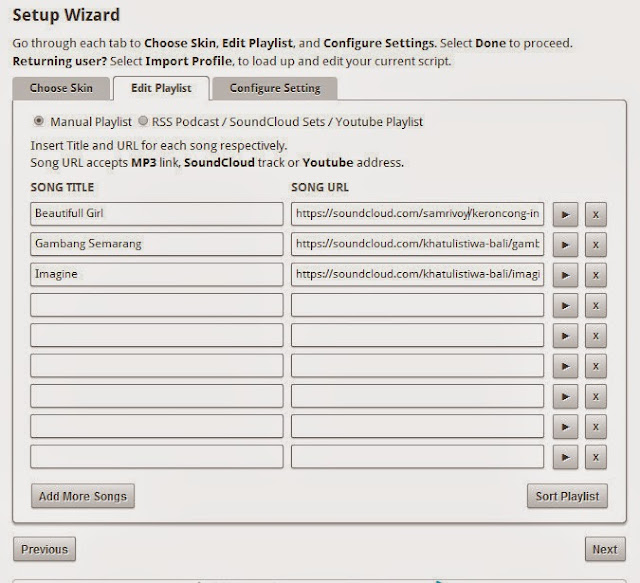
Well this part where we choose the favorite song that we will present in Blog later, in this view there are 2 columns. that is
1. Song Title
Can we fill with the title song or singer or both of them.
2. Song Url
Here we embed (paste) the url of the song we want, the URL of the song can be taken from the web eg from youtube and soundcloud. Click to tutorial how to take a song from soundcloud and youtube.
Do not forget to test the url that we enter, whether to play music or not by clicking the play sign
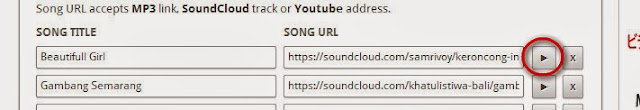
If it is running in accordance with the desired, do not forget to click next.
3.Setting
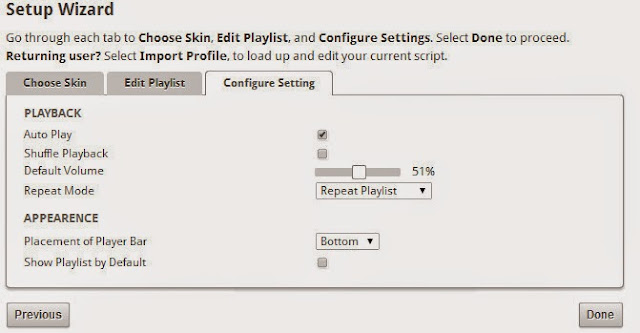
- Autoplay
For songs to automatically play when the blog is opened
- Shuffle Playback
Random song
- Default Volume
Determine how hard the volume will be played when you first load the blog.
- Repeat Mode
Contains 3 options: Repeat Playlist (Repeat song from first song if all songs have been played), play playlist once (play playlist once), repeat item (repeat one track.)
- Placement Of Playerbar
Contains 2 player placement options later on top (top) and bottom (bottom).
- how playlist by default
Functioning when checked will show the playlist list of songs since we first open the blog
When all is considered good click done. Then we will get the html code to be placed on our blog which is exactly below <body> before the </ body> sign. Remember ... under <body>
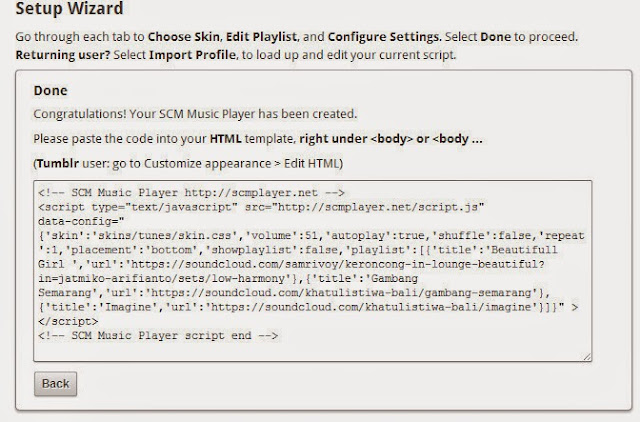
Go to blogger => Login => and go to your blog. Select template => edit html => in the box containing the html code, find the <body> tag by clicking inside the box containing the html code. Press [ctrl + F] then type <body>. After found then the next step we paste the code under <body>.
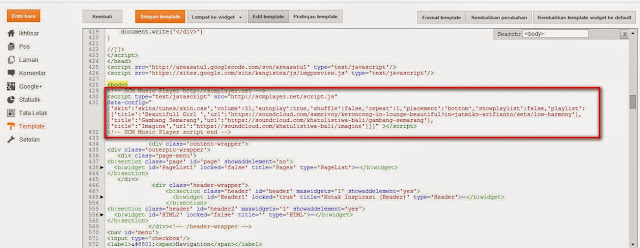
Well Now we go in The final step of testing. Open the blog and enjoy your favorite music.









good post, and really helpful :)
ReplyDeleteThank you for your praise and comments, please visit my blog again if you have lots of free time ^_^
ReplyDeleteThis comment has been removed by the author.
ReplyDeleteTHANK YOU SO SO SO SO SO MUCHHHHHH
ReplyDeleteThanks for the post checkout the best equalizer app for android.
ReplyDeleteThank you for sharing this information, Its has help me to know more about Boom 3D
ReplyDeleteMX Player Apk
ReplyDeletePeggo Apk
Plex Apk
Psiphon Pro 3 Apk
Outstanding writing,
ReplyDeleteWe use AI (artificial intelligence) to help you understand what makes a product awesome and why people like it, so you can find the right stuff for you.
Our new product- Fender fa 135ce
so cool thanks chuyen phat nhanh quoc te
ReplyDeleteThanks you for sharing the information with us.Rocksplayer
ReplyDeletenice one post admin
ReplyDeleteGo-Music Player
not work in android device
ReplyDeleteThanks for Sharing this Information. SAP SCM Training in Gurgaon
ReplyDeleteVery informative article thanks for sharing.
ReplyDeleteRocks Player is the ultra HD video and audio player which is fast and easy to use. It is designed to support different video formats like MKV, MPEG, MP4, 4K, and 8K. So, you can easily play HD and ultra HD videos on your device. There are unique features of Rocks Player.
You can sort videos from Genre, Albums, Artist, and Search and Manage track, create a playlist, and a recent playlist. You can also sort online videos with categories like news, music, sports, tech, comedy, etc. to search and play. There are also different themes available and you can also switch to Night Mode. You can also access photos from your device. Some of the other cool features of this media player are subtitle search, dual audio, playback speed, PIP mode, easy brightness, and volume control.
This comment has been removed by the author.
ReplyDeleteThanks for sharing this Information, The key to breaking into and gaining an advantage in the lucrative audio streaming sector is to create a Spotify clone app. You may possess an app that will fascinate music enthusiasts all around the world if you use Suffescom's cutting-edge Spotify clone app creation services. Your users would appreciate a strong platform that allows them to access millions of music from various genres. We provide a fully customized Spotify clone script that allows you to easily meet the needs of your consumers.
ReplyDeleteLooking For Affordable Apple 16GB Media Player in Uae, IPod Nano 7th Generation Media Player in Uae, Silver Media Player in Uae
ReplyDeletehttps://gccgamers.com/accessories/media-players/apple-16gb-ipod-nano-7th-generation-silver-md480.html
I really liked the blog. It is quite user-friendly and intuitive for the users. I personally believe blogs like this depict the importance of React slack clone and other clone apps. Clone apps are of great importance help businesses to revamp their business by bringing them to the digital world. CLone apps like Instacart clone app, Netflix clone, and several others are delineated with the same features making them the best amongst all. Thanks for sharing this information.
ReplyDeleteVery well written about SCM Music Player. If you want videos of SCM Music Player, please download vidmate.Vidmate is a completely secure and easy-to-use app. Everyone can use this app easily, this app is not only easy to use, then there are many other advantages in this app. Vidmate is a free app where you do not have to spend a single penny to use this app, you can enjoy all the features of this app for free. In this app you will get to watch different types of videos. You can also download SCM Music Player and Vidmate from 9apps
ReplyDeleteVery informative blog thanks for sharing.
ReplyDeleteall music and audio files makes it different from others. It is easy to support all music & audio file formats, automatic dominant color background skin.
Excellent tips and blog for sharing such useful information! Nowadays Mobile app development is one of the most trending businesses going on. For our customers, Mobile app circular engaging and result-oriented web applications. We publish informative and insightful news, reviews, analyses, and opinion pieces on a mobile app topics, bringing you the latest in technological innovation breakthroughs.
ReplyDeleteCL 4K UHD Video Player - HD video player for android – App
ReplyDeleteCL 4K UHD Player- High Quality Video Player app allows you to watch your favorite movies, shows and other videos in Ultra HD quality. You can watch high quality videos from your device or SD card and stream from web. This app also works as whatsapp status downloader.
Install CL 4K UHD Player- High Quality Video Player on your android device and enjoy 4K ultra HD videos anytime, anywhere. Best all format hd video player
Thank you for sharing such valuable information in your blog and tips! One of the most trending businesses today is mobile app development. Thanks for taking the time to write this blog.
ReplyDelete